Permanently Delete Your Facebook Account [How-To]
Nov 10th, 2009 by MrGroove

Over the last 12 months, Facebook has seen its share of controversy in regard to account privacy and its terms of service. It's hard to say what sparked all the excitement: Rapid growth of the service (#3 on the internet overall)? Parents growing awareness of the site and how their kids were using it? The Media? Or perhaps they deserved it based on their unethical business practices, privacy policy and terms of service?
Whatever the reasons, it's obvious some no longer trust the internet giant as I seem to keep hearing the same question over and over again:
"Is it possible to delete my facebook account?"
and
"I managed to deactivate it so it's deleted right?".
You would think the answer would be fairly straightforward however I have to admit, it took quite a bit of digging to come up with the answers surrounding account / profile deactivation and full blown account removal from the service. After doing the research and walking through the deceptive complex process, it was very apparent that Facebook has done their very best to prevent its customers from leaving their service thus limiting the amount of customer data being scrubbed from their service.
Personally, I really feel Facebook has definitely crossed the border of unethical behavior on this. After all, they don't "actually" provide an interface to delete your account and end your agreement with them regarding the use of your personal data per section 2.1 in their terms of service.
Here, let me show you. First I'll explain Facebook Account Deactivation since this is the only option offered in their User Interface.
Deactivating Your Facebook Account, Is it the same as Account Deletion?
Users can deactivate their Facebook account from the user interface without too much trouble however Facebook will ask you to confirm your decision (more on this) by displaying one of your friends and telling you "Your Friend will miss you". In my example for instance, I'm pretty sure it took at least a few days for "P-Diddy" to get over losing me as a FaceBook friend. ![]()
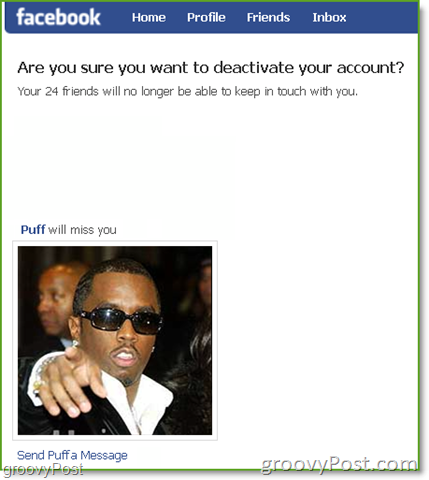
Once you confirm you want to deactivate your account, be sure to: Read the fine print!
The fine print clearly outlines that account "deactivation" is not the same as deleting your account / profile and all your data in the service.
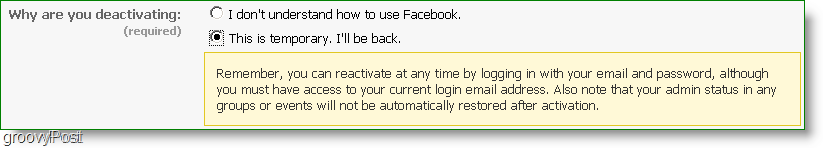
What surprised me was the fact that even after the account was "deactivated", YOU can still be tagged in photos, invited to events, etc.. With this in mind, be sure to "opt out" of emails if that's the path you're going down.
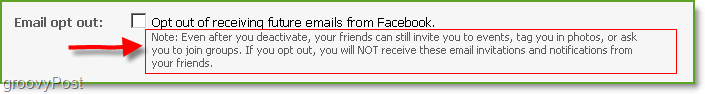
So in short, deactivating your Facebook account is pretty much worthless. It's Facebook's deceptive and very smart practice of luring you into a false sense of security by making you think you've removed your account, personal data and license to your IP (intellectual property) from the service when actually you haven't. The unethical part about this is even while your account is deactivated, the license granted to Facebook in section 2.1 of their terms:
Section 2.1 of the Facebook Terms of Service
…you grant us a non-exclusive, transferable, sub-licensable, royalty-free, worldwide license to use any IP content that you post on or in connection with Facebook ("IP License"). This IP License ends when you delete your IP content or your account unless your content has been shared with others, and they have not deleted it.
is still in affect. Groovy huh? Good news however, all you have to do to "re-activate" your account is log in again and tadaa, everything is right back where you left it as if you never left – pictures, friends, posts etc…
So I think everyone will agree with me in that the Facebook Account / Profile deactivation process is worthless if your goal is to delete your account and remove your data or IP from the service. Seriously.. The "real" good news is there actually IS a way to delete your account and IP!
How to Really Delete Your Facebook Account
Deep in the belly of the Facebook help center you can find the URL to permanently delete your Facebook account.
Before I show you the link however please read the following carefully:
Remember that deleting your Facebook means that all of the information you have entered will be erased. Photos, account friends, messages, status updates etc.. All traces of you will be nuked on Facebook (At least we can assume so…). With that in mind, please move forward reading all large and fine print. ![]()
Okay so lets get started on permanently deleting your profile.
1. Visit http://www.facebook.com/help/contact.php?show_form=delete_account, Click Submit
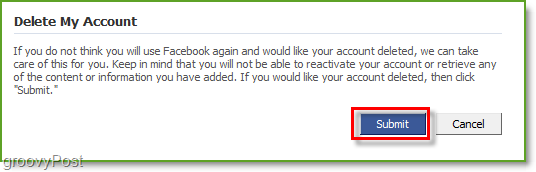
2. You'll be asked to confirm, Type in your Password, and then Solve the Captcha. Click Okay to continue.
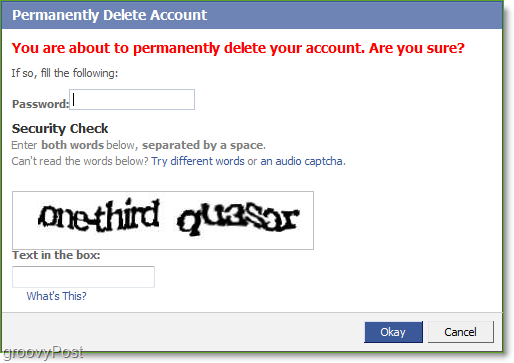
All done, sort of…
Even after confirming the deletion of your account, Facebook will only "deactivate" it leaving you 14 days to log back in and cancel the entire deletion… um yeah…
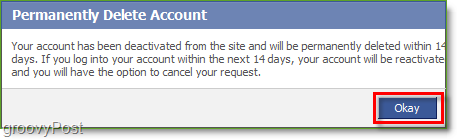
I know what you're thinking… "Really? 14 days to delete my data?"
- I completed the scavenger hunt and found the "DELETE" link.
- I saw the BIG RED TEXT warning me my account would be permanently deleted.
- I entered my password.
- I helped translate a book for GOOGLE by solving the Captcha puzzle.
- And lastly I clicked the Okay button
What part of "DELETE MY ACCOUNT" don't you understand Facebook? Perhaps you thought I was joking? Or Drunk? But if that's the case why the 5 steps above? Yes Regis, that's my final answer! Delete my account! ![]()
Anyway, I think it's pretty obvious by now Facebook doesn't really care about you personally, they just don't want to lose any of YOUR data from their service. Not your employment data, school history, friends, network, photos, your tagged face etc… which they managed to collect from you over the year in their social web. The 14 day grace period is just their last ditch attempt to somehow lure you back into the service somehow (either accidently or from some subconscious facebook addiction) in order to abort the account cancellation process.
With this in mind, here's a few tips to make sure you don't "accidently" login to Facebook thus aborting your account nuke process.
- Clear your browser cache and delete all cookies – Firefox / Internet Explorer / Secure Wipe w/CCleaner
- Delete the Facebook Application on your iPhone (don't worry, it's free if you ever want to add it again…)
- Avoid clicking the Facebook Share button on any websites you read such as the button below (sorry, couldn't resist <smile> )
Now, I can't make any promises however after ALL THIS WORK (and 14 days of course), your account should be deleted.. that is unless you were only joking and actually DIDN'T want to delete your account…
--